When an email is flagged as spam by spamBlocker it is sent to the Known Spam folder. While this process works very well for the vast majority of spam, it is possible to occasionally have a legitimate email get flagged as spam.
To prevent desired email messages from being sent to the spam folder, you can select the This is NOT Spam button when viewing the email message or you can add the email sender to your address book.
Mark email message as NOT spam
The EarthLink webemail SpamBlocker works on a reputation-based system. When you use the This is NOT Spam and the (This is) Spam buttons in Web Mail to report spam, it raises or lowers the sender’s reputation in spamBlocker. If a legitimate email is coming from a known spam source, you many need to go through this process several times to build up enough of a reputation to override the others who have said this message is coming from a known spam source.
- Go to EarthLink webmail and login with your email address and password
- Click on the Known Spam link on the left of the page under spamBlocker
- Tap the box to place a check mark next to the message you want to mark as “not spam”
- Select the This is NOT Spam button to move the message to your Inbox
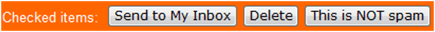
Add sender to your address book
Unless you’ve modified your default spamBlocker settings, adding an email address to your EarthLink webmail address book will help prevent email messages from that sender being marked as spam.
- Go to EarthLink webmail and login with your email address and password
- Select Address Book
- Select New Contact
- Enter details for the contact including the sender email address
- Select the Save button

16 replies on “How to whitelist in EarthLink webmail (updated for 2020)”
How can we allow-list a whole domain, proactively? I don’t want ANY messages from a particular company to receive my “you’ve been flagged as spam” response, which the process above requires, but I don’t know in advance which employee there will send the email I’m expecting. (BTW, you need to update what you call this term; most of the tech industry has moved beyond what many see as racist classifications. Thank you.)
This looks amazing. Thank You for offering this information!
Michèle Mattingly, HHP ? ??
hello, I am sending emails to my customers and some of them use earthlink and some of my emails are detected as spam, don t know why, do you know how can I get whitelisted by earthlink as a sender? thanks
Zoom gave me a list of addresses to whitelist on Earthlink because their login emails to me were not received by earthlink. Where do I whitelist those addresses? They are not in Known Spam or in my Suspect mail.
You’ll need to add the email addresses they gave you to to your address book.
This helped me
Thank you